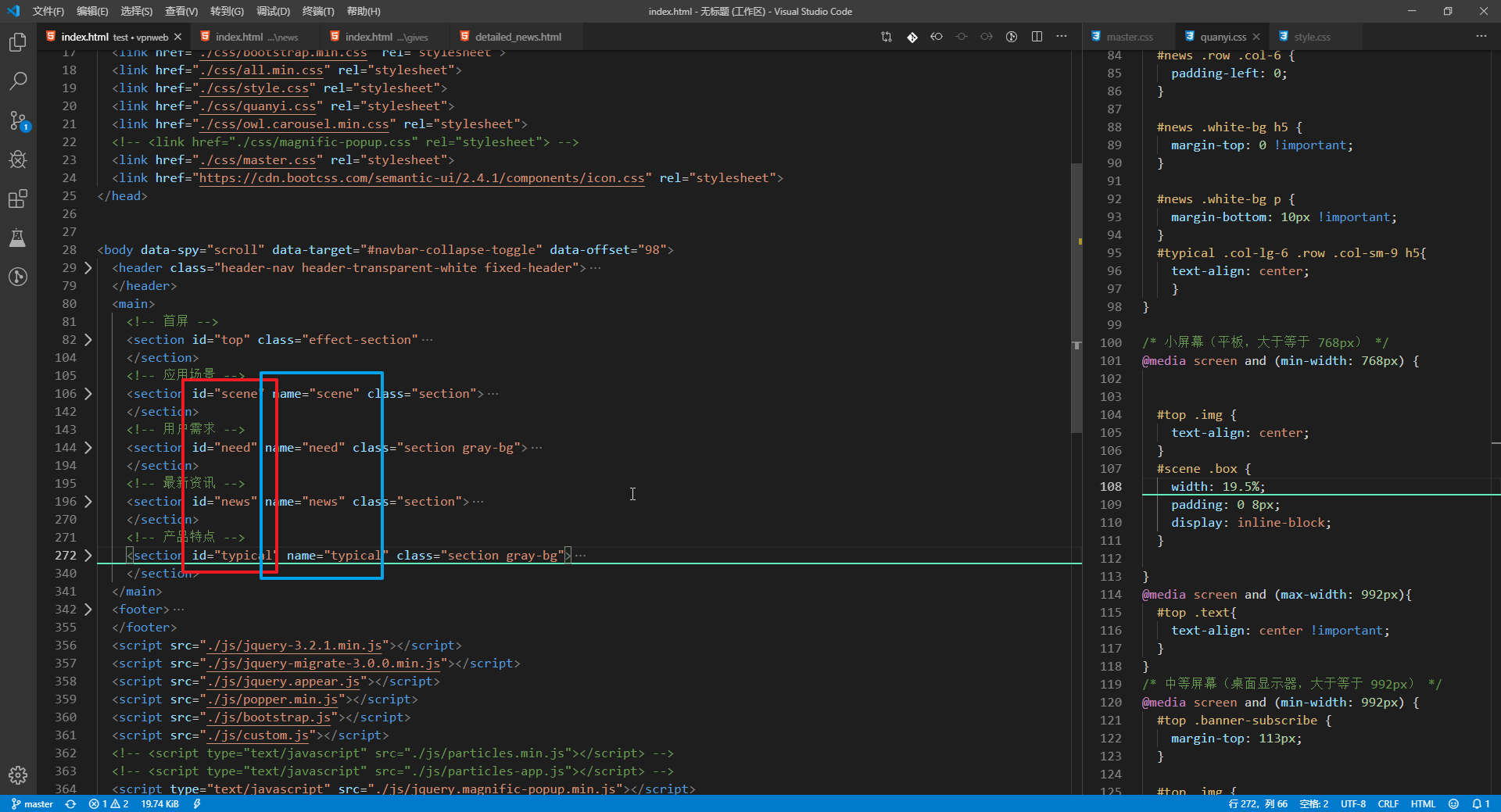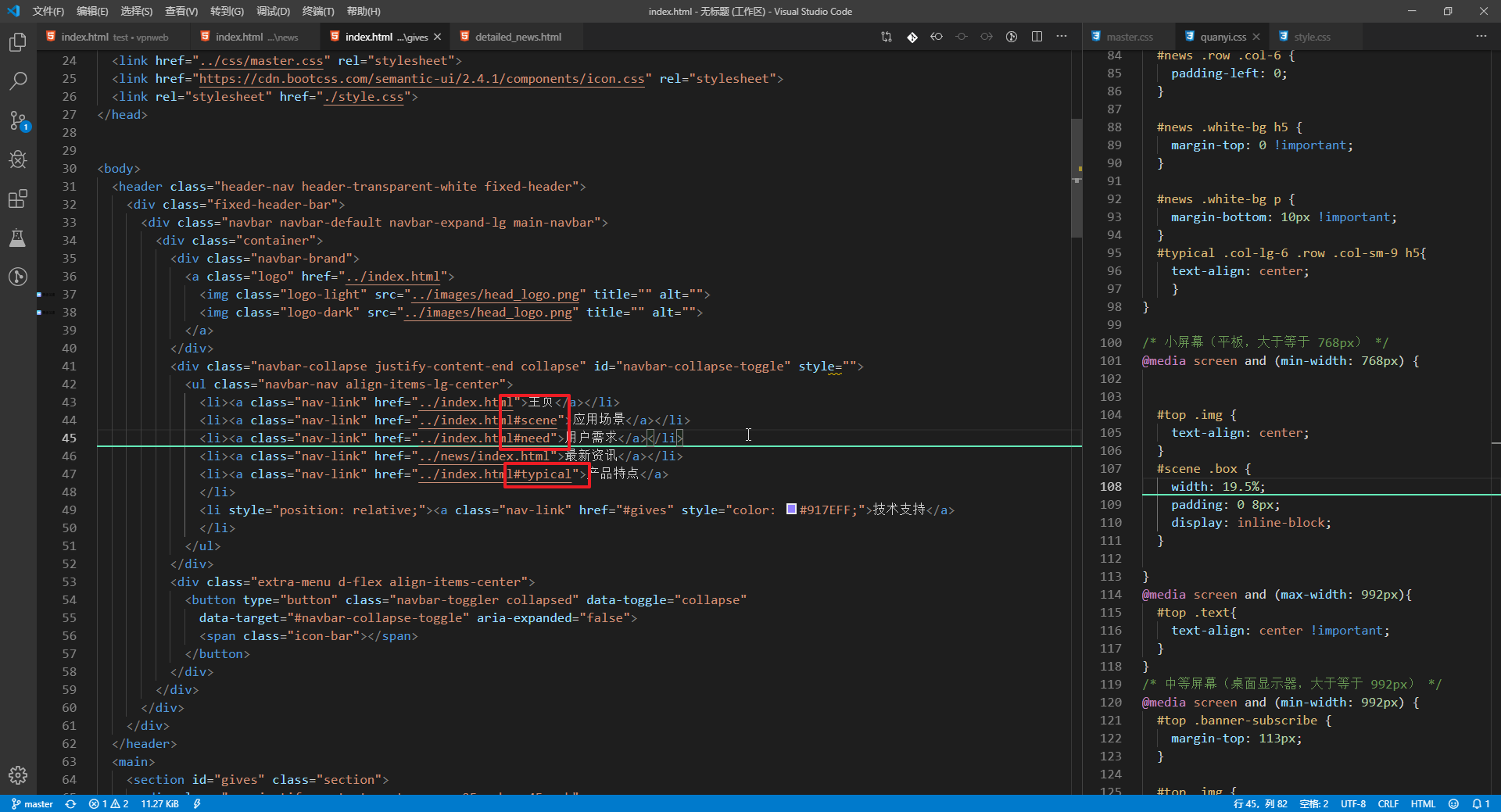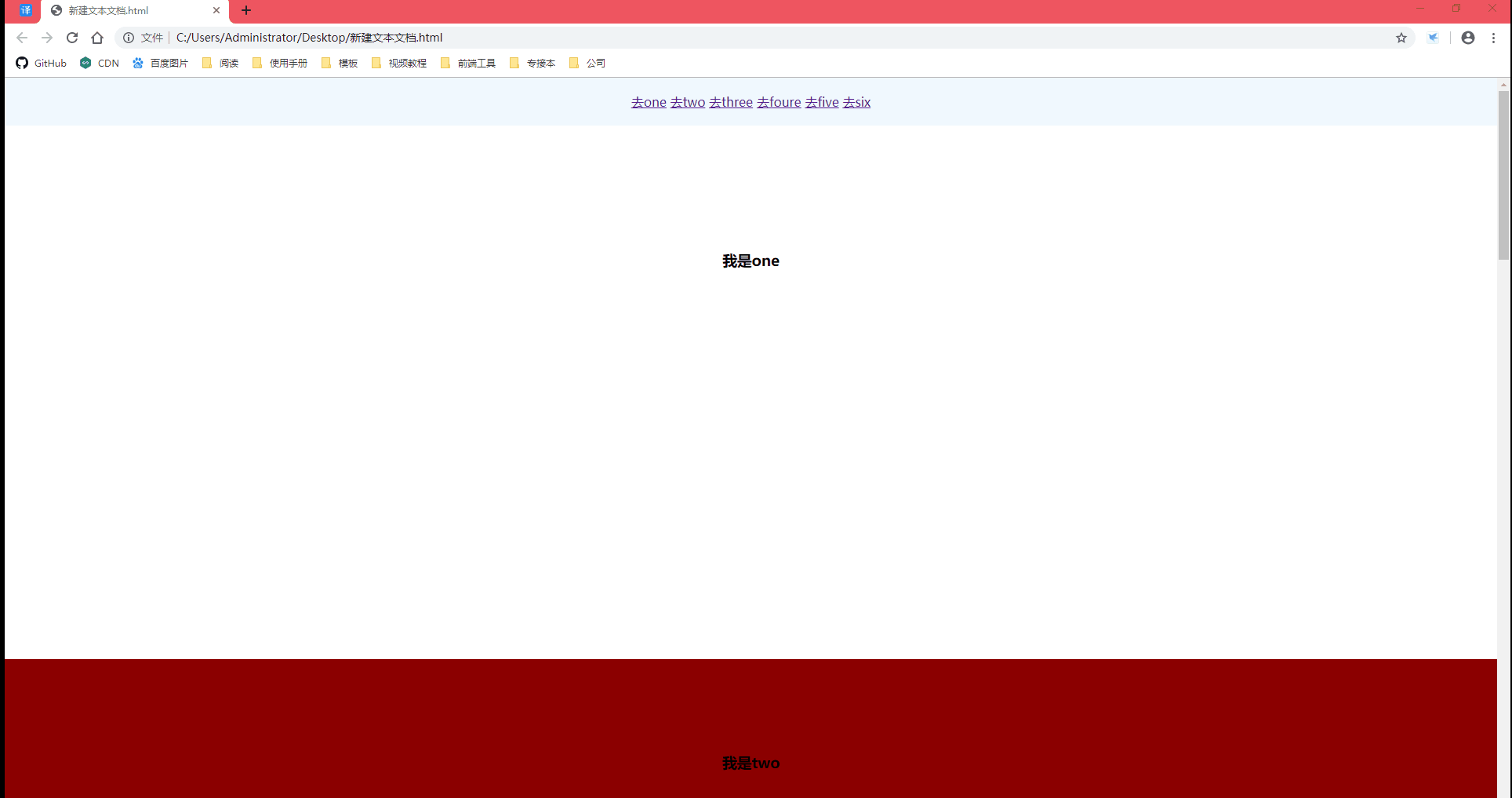比如从子页面跳到首页的==用户需求==

要跳转到哪个页面的视图区域,就在哪个页面的视图标签上定义好 ==id==
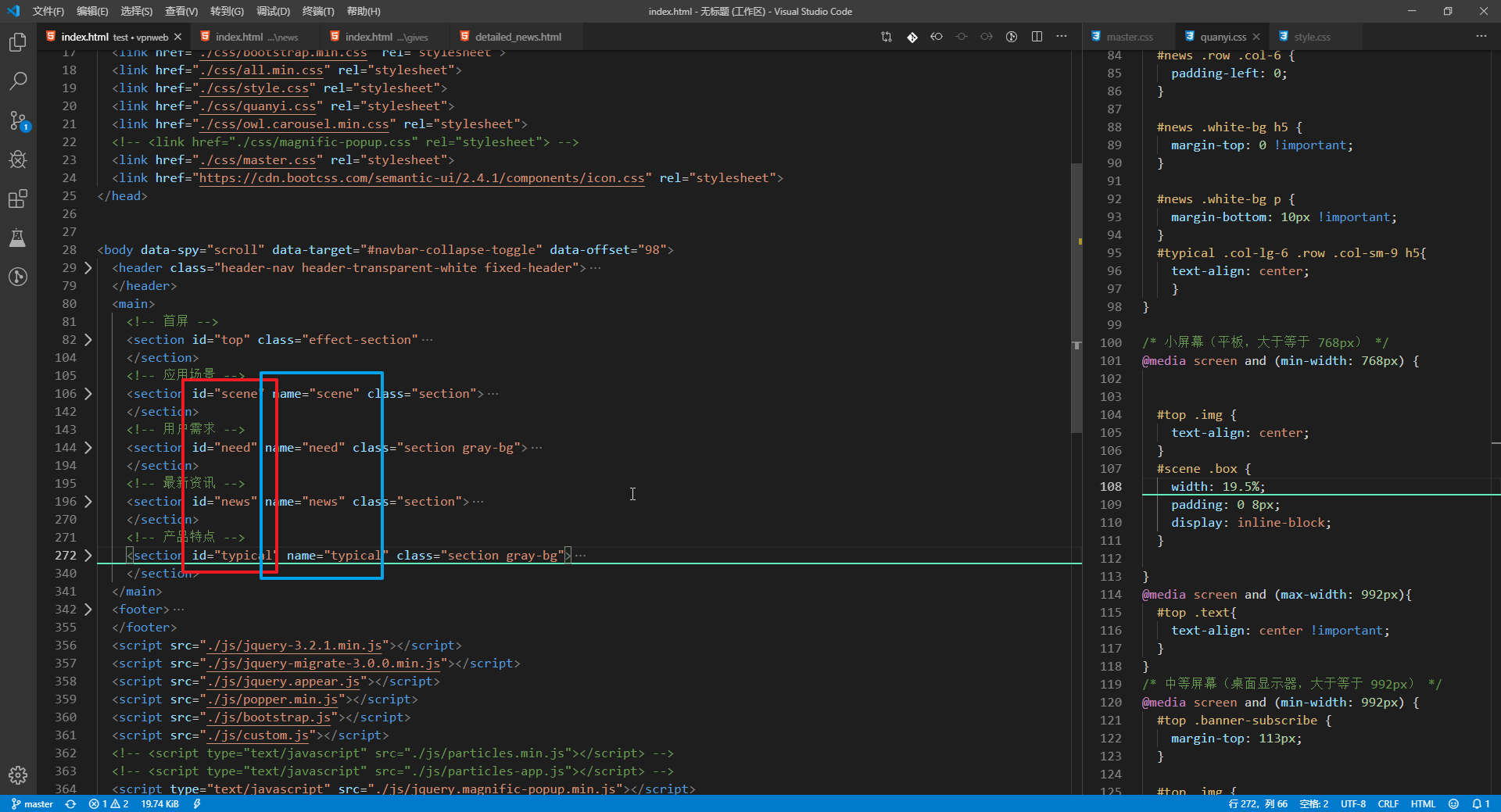
然后在当前页面跳转标签==a标签==的路径后面紧跟追加上 ==#名字==( 例如 ==../index.html #need== )
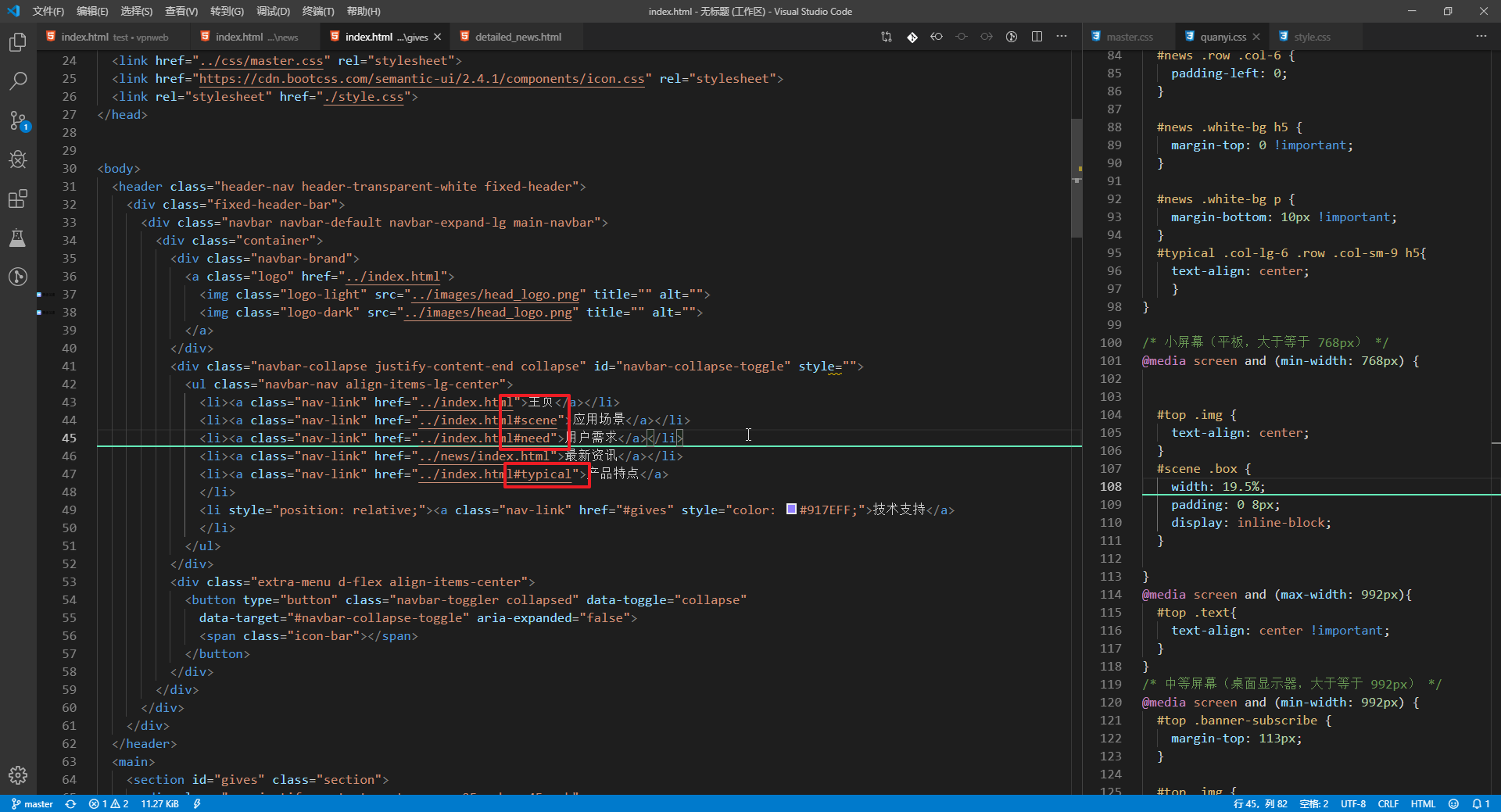
原理:
a标签使用锚点定位: <a href="#id名">跳转</a>,就跳到哪个<div id="名"></div>上
来个简单小案例:
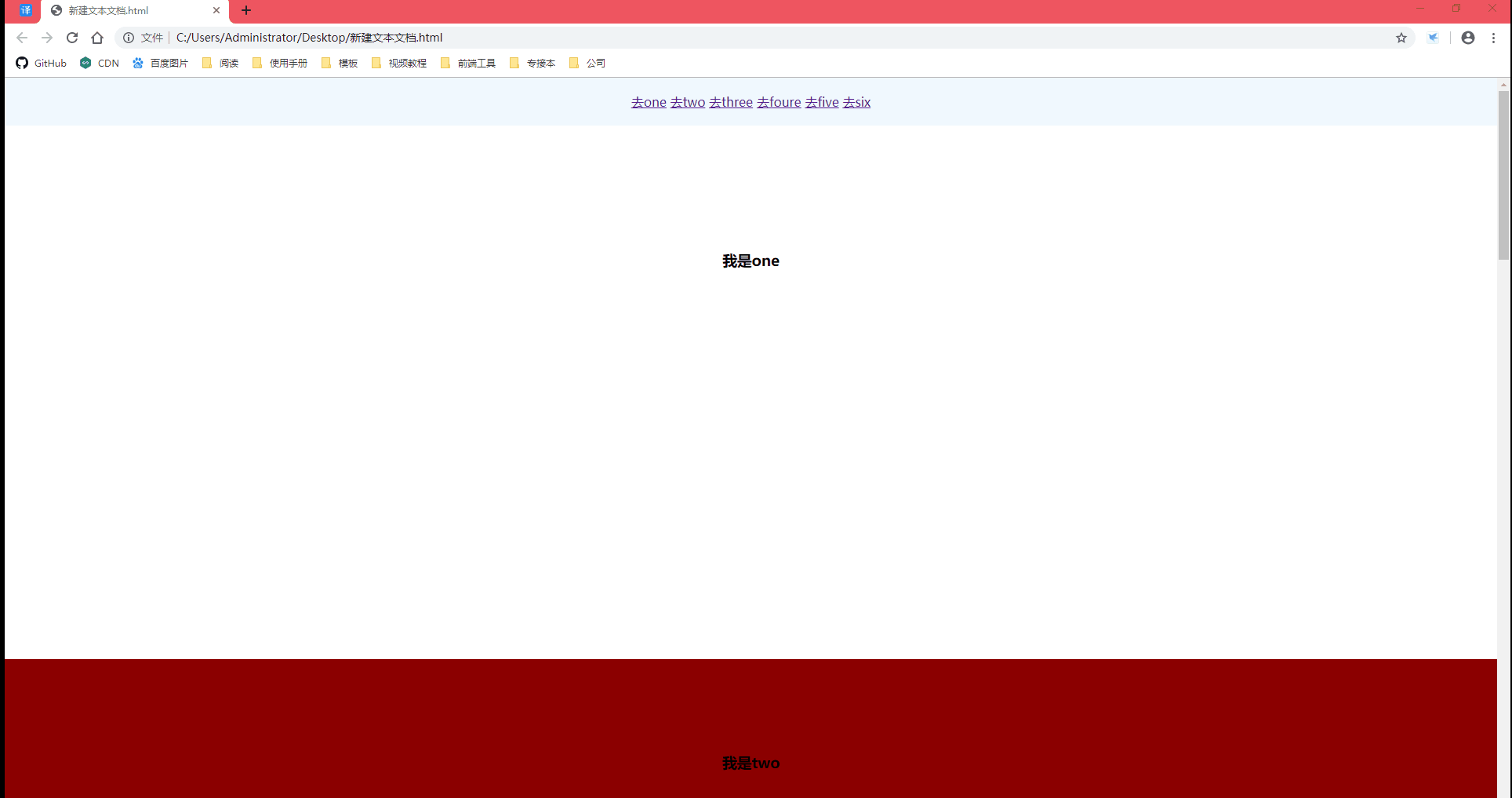
1
2
3
4
5
6
7
8
9
10
11
12
13
14
15
16
17
18
19
20
21
22
23
24
25
26
27
28
29
30
31
32
33
34
35
36
37
38
39
40
41
42
43
44
45
46
47
48
49
50
51
52
53
54
55
56
57
58
59
60
61
62
63
64
65
66
67
68
69
| <!DOCTYPE html>
<html lang="zh">
<head>
<meta charset="UTF-8">
<meta name="viewport" content="width=device-width, initial-scale=1.0">
<meta http-equiv="X-UA-Compatible" content="ie=edge">
<title>导航栏定位视图区域</title>
<style>
body{
padding: 0;
margin: 0;
}
#one, #two, #three, #foure, #five, #six{
height: 400px;
text-align: center;
padding: 100px 0;
margin: 40px 0;
}
#two{
background: darkred;
}
#three{
background: lightblue;
}
#foure{
background: yellowgreen;
}
#five{
background: sandybrown;
}
#six{
background: lawngreen;
}
header{
text-align: center;
padding: 20px 0;
background: aliceblue;
}
</style>
</head>
<body>
<header>
<a href="#one">去one</a>
<a href="#two">去two</a>
<a href="#three">去three</a>
<a href="#foure">去foure</a>
<a href="#five">去five</a>
<a href="#six">去six</a>
</header>
<div id="one">
<h3>我是one</h3>
</div>
<div id="two">
<h3>我是two</h3>
</div>
<div id="three">
<h3>我是three</h3>
</div>
<div id="foure">
<h3>我是foure</h3>
</div>
<div id="five">
<h3>我是five</h3>
</div>
<div id="six">
<h3>我是six</h3>
</div>
</body>
</html>
|