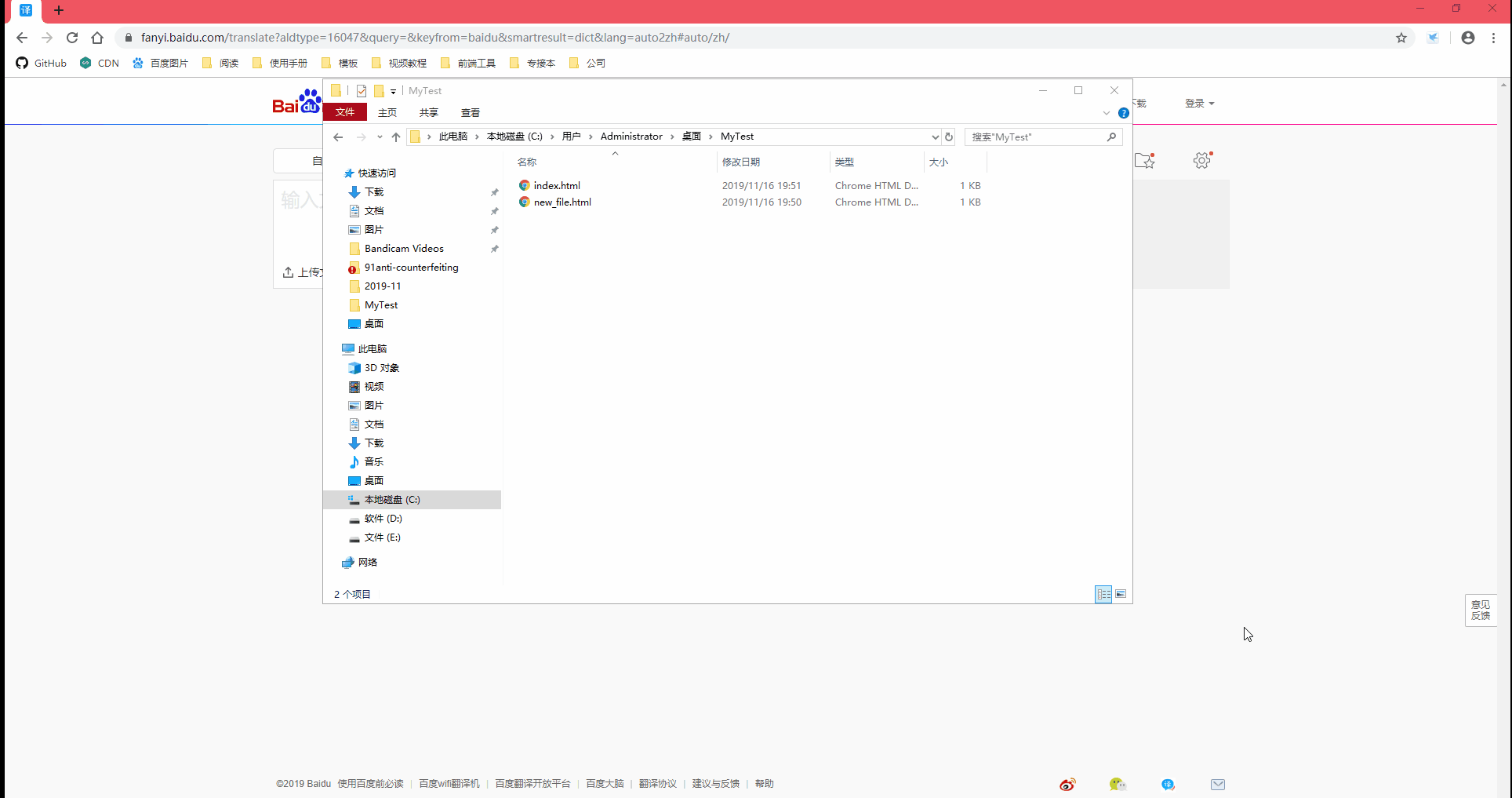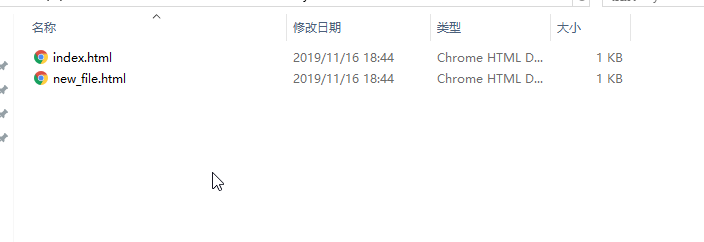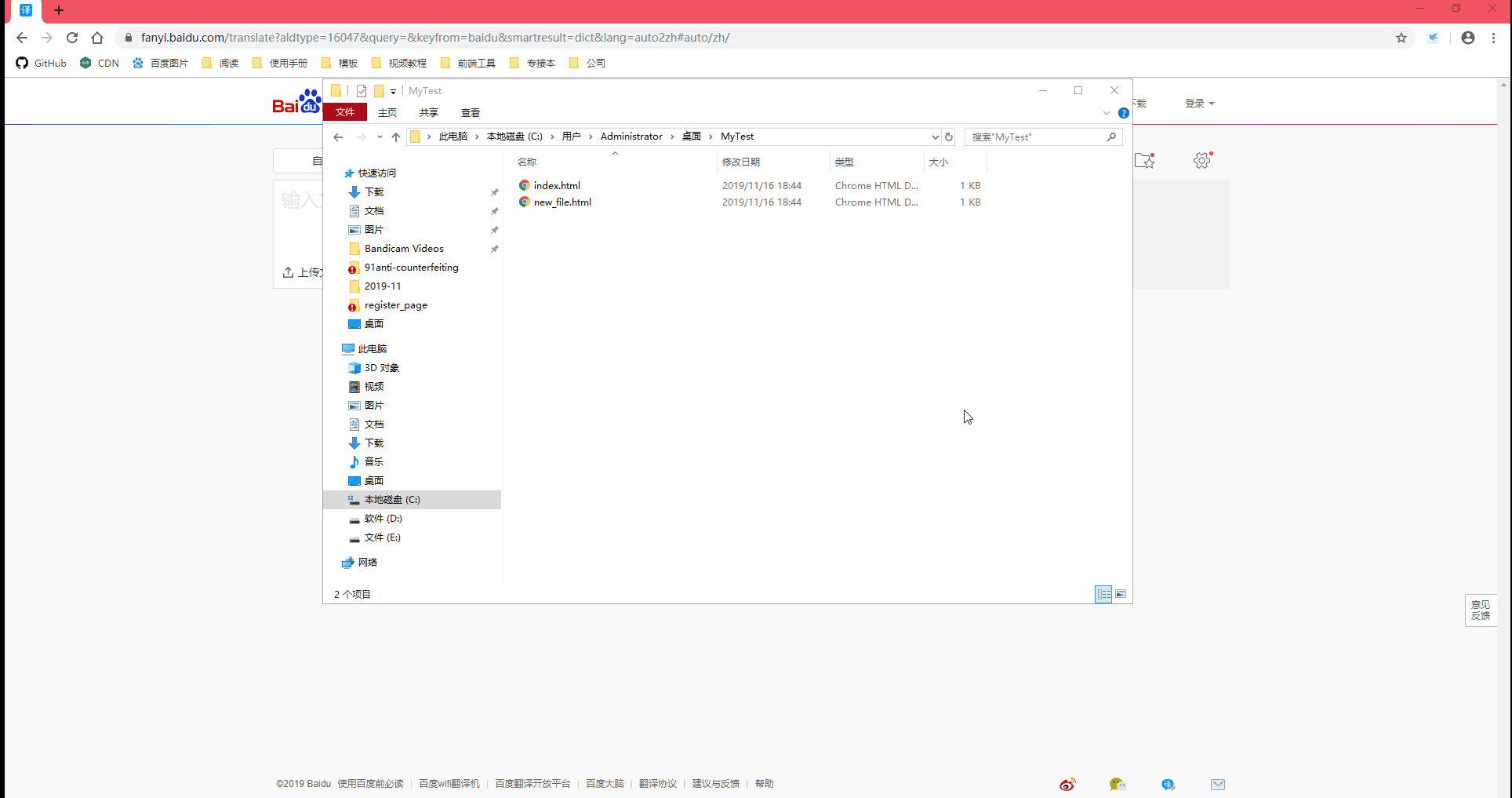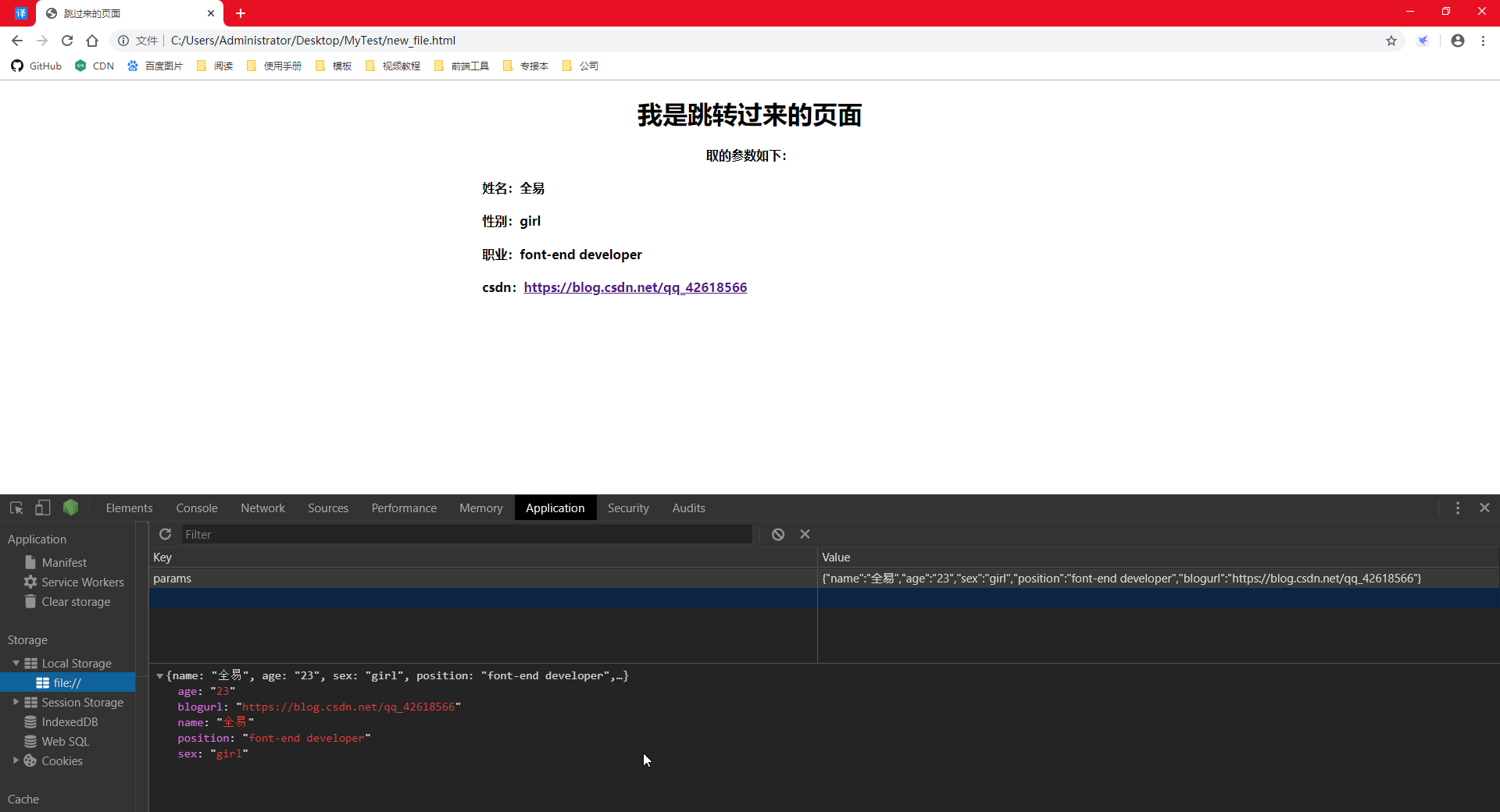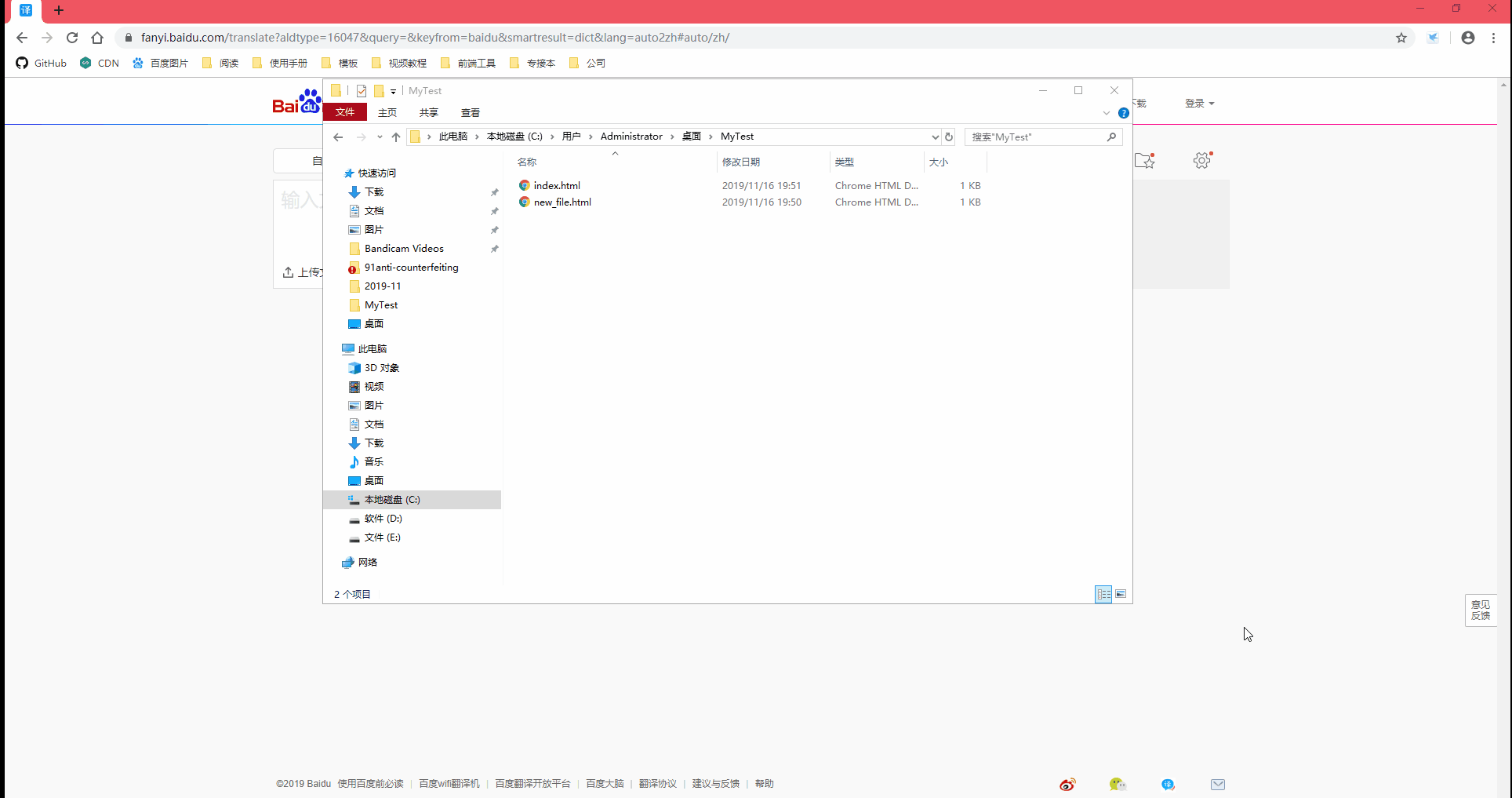目前我知道有两种方法:
1.通过地址栏的跳转链接带参
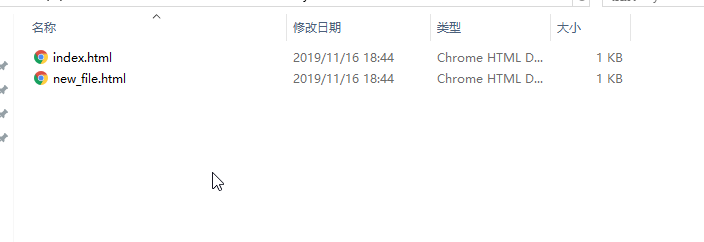
==index.html==
1
2
3
4
5
6
7
8
9
10
11
12
13
14
15
16
17
18
19
20
21
22
23
24
25
26
27
28
29
| <!DOCTYPE html>
<html lang="zh">
<head>
<meta charset="UTF-8">
<meta name="viewport" content="width=device-width, initial-scale=1.0">
<meta http-equiv="X-UA-Compatible" content="ie=edge">
<title>带参跳转过去</title>
<style>
body{
text-align: center;
}
</style>
</head>
<body>
<h1>我是准备<a href="">跳转</a>的页面</h1>
<script>
var param ={
name:'quanyi',
age:'666'
} ;
document.querySelector('a').onclick = ()=>{
a.href = `./new_file.html?name=${param.name}&&age=${param.age}`;
}
</script>
</body>
</html>
|
==new_file.html==
1
2
3
4
5
6
7
8
9
10
11
12
13
14
15
16
17
18
19
20
21
| <!DOCTYPE html>
<html>
<head>
<meta charset="utf-8">
<title>接收跳过来带的参数</title>
<style>
body{
text-align: center;
}
</style>
</head>
<body>
<h1>我是跳转过来的页面,还带了刚才的参数过来</h1>
<h4>注意看地址栏,参数追加在链接 ? 的后面</h4>
<h4>带过来的参数是:<span></span></h4>
<script>
var url = location.search.slice(1);
document.querySelector('span').innerText = url;
</script>
</body>
</html>
|
效果如下:
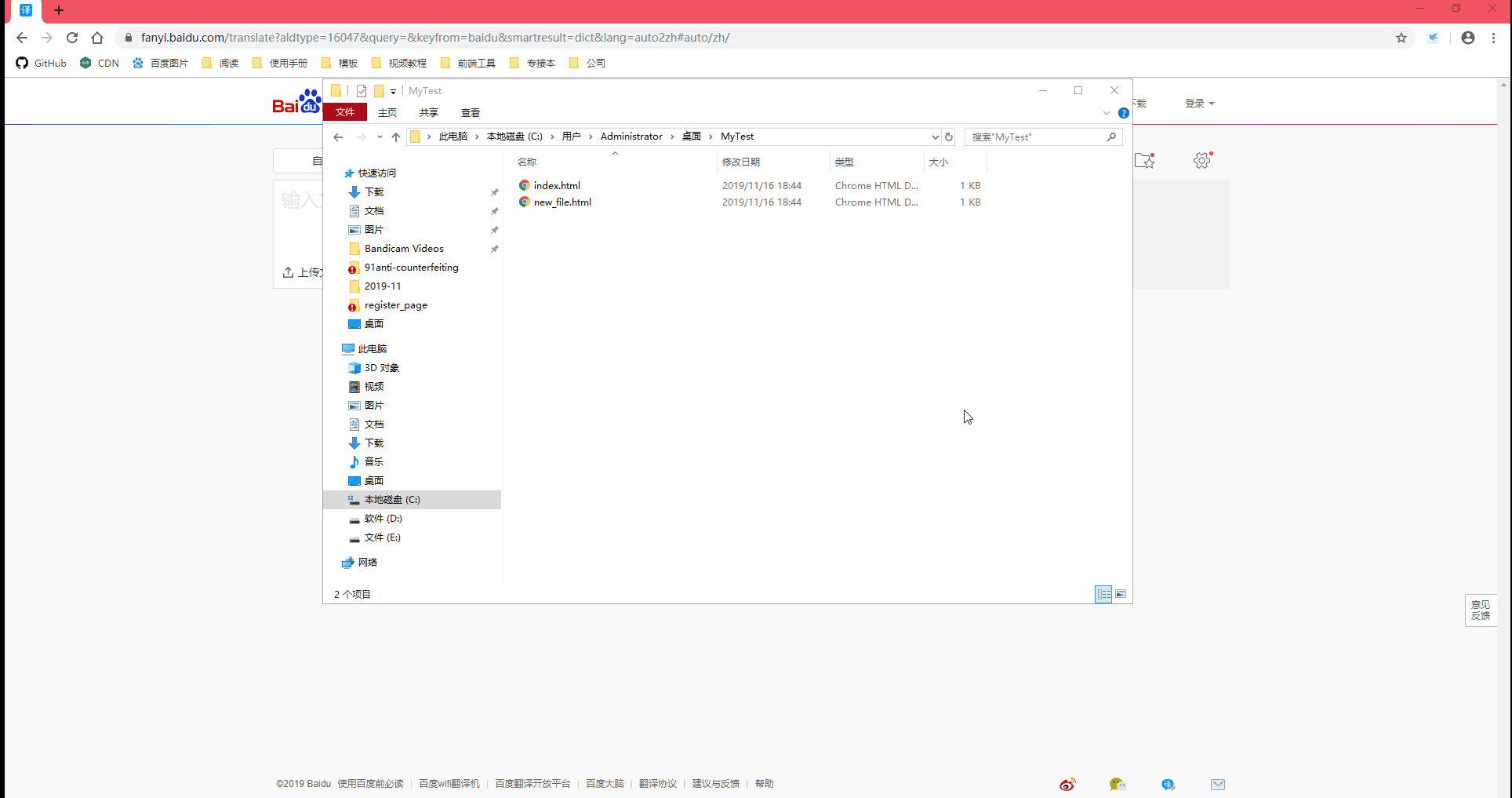
2.通过localStorage传参
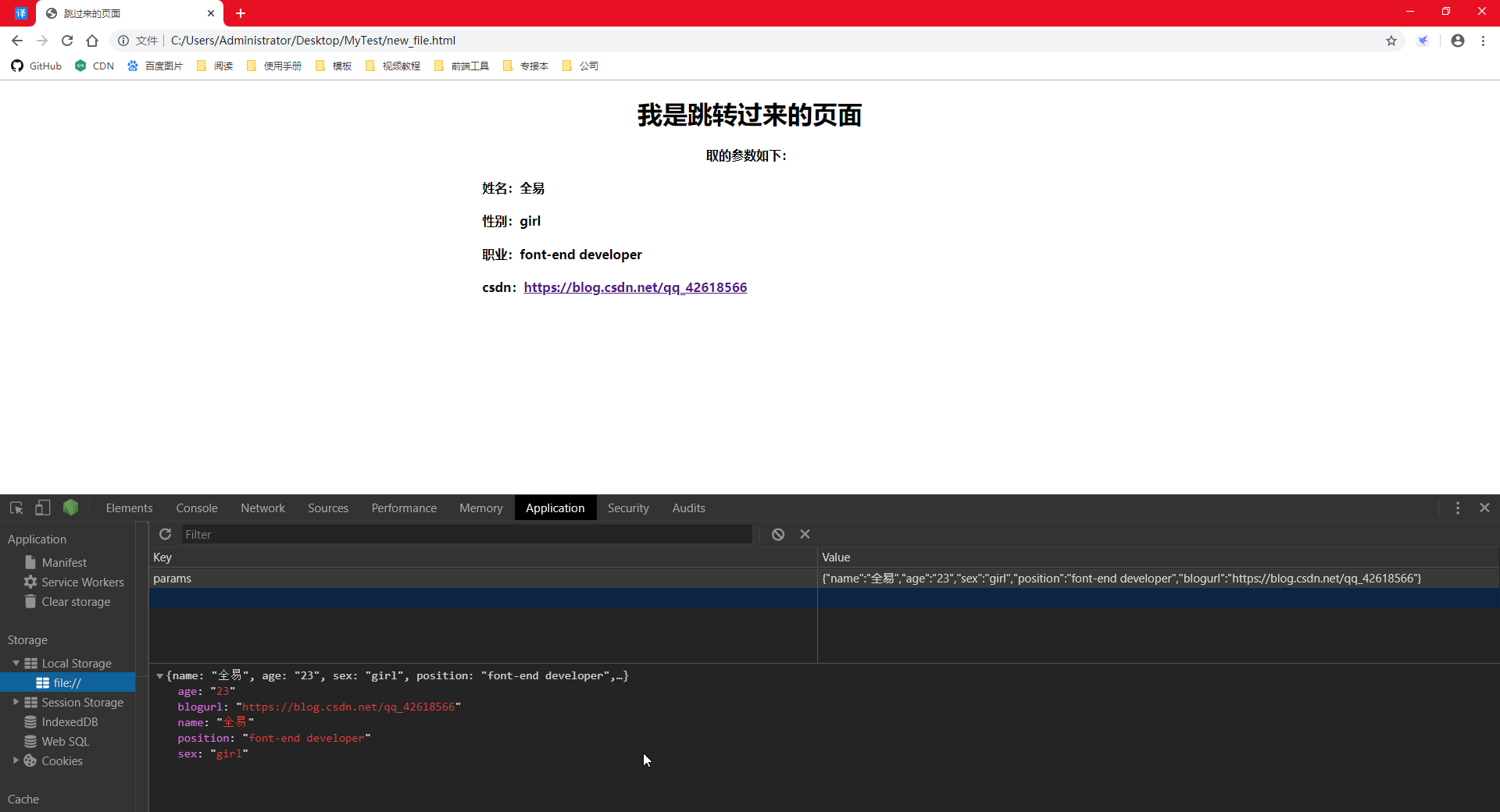
==index.html==
1
2
3
4
5
6
7
8
9
10
11
12
13
14
15
16
17
18
19
20
21
22
23
24
25
26
27
28
29
30
31
32
33
| <!DOCTYPE html>
<html lang="zh">
<head>
<meta charset="UTF-8">
<meta name="viewport" content="width=device-width, initial-scale=1.0">
<meta http-equiv="X-UA-Compatible" content="ie=edge">
<title>准备跳过去的页面</title>
<style>
body{
text-align: center;
}
</style>
</head>
<body>
<h1>我是准备<a href="./new_file.html">跳转</a>的页面</h1>
<script>
const param = {
name:'全易',
age:'23',
sex:'girl',
position:'font-end developer',
blogurl:'https://blog.csdn.net/qq_42618566'
}
const params = JSON.stringify(param);
localStorage.setItem('params',params);
</script>
</body>
</html>
|
==new_file.html==
1
2
3
4
5
6
7
8
9
10
11
12
13
14
15
16
17
18
19
20
21
22
23
24
25
26
27
28
29
30
31
32
33
| <!DOCTYPE html>
<html>
<head>
<meta charset="utf-8">
<title>跳过来的页面</title>
<style>
body{
text-align: center;
}
</style>
</head>
<body>
<h1>我是跳转过来的页面</h1>
<h4>取的参数如下:</h4>
<div style="min-width: 480px; max-width: 36%;margin: 0 auto; text-align: left;">
<h4>姓名:<span class="name"></span></h4>
<h4>性别:<span class="sex"></span></h4>
<h4>职业:<span class="position"></span></h4>
<h4>csdn:<a class="link" href=""></a></h4>
</div>
<script>
const param = JSON.parse(localStorage.params);
document.querySelector('.name').innerText = param.name;
document.querySelector('.sex').innerText = param.sex;
document.querySelector('.position').innerText = param.position;
document.querySelector('.link').innerText = param.blogurl;
document.querySelector('.link').href = param.blogurl;
</script>
</body>
</html>
|
该方式的原理就是两个页面之间有个中转站,就相当于快递员(存数据的页面)把快递(数据)放到了快递站(localStorage),然后你(取数据的页面)去快递站(localStorage)去取。
效果如下: