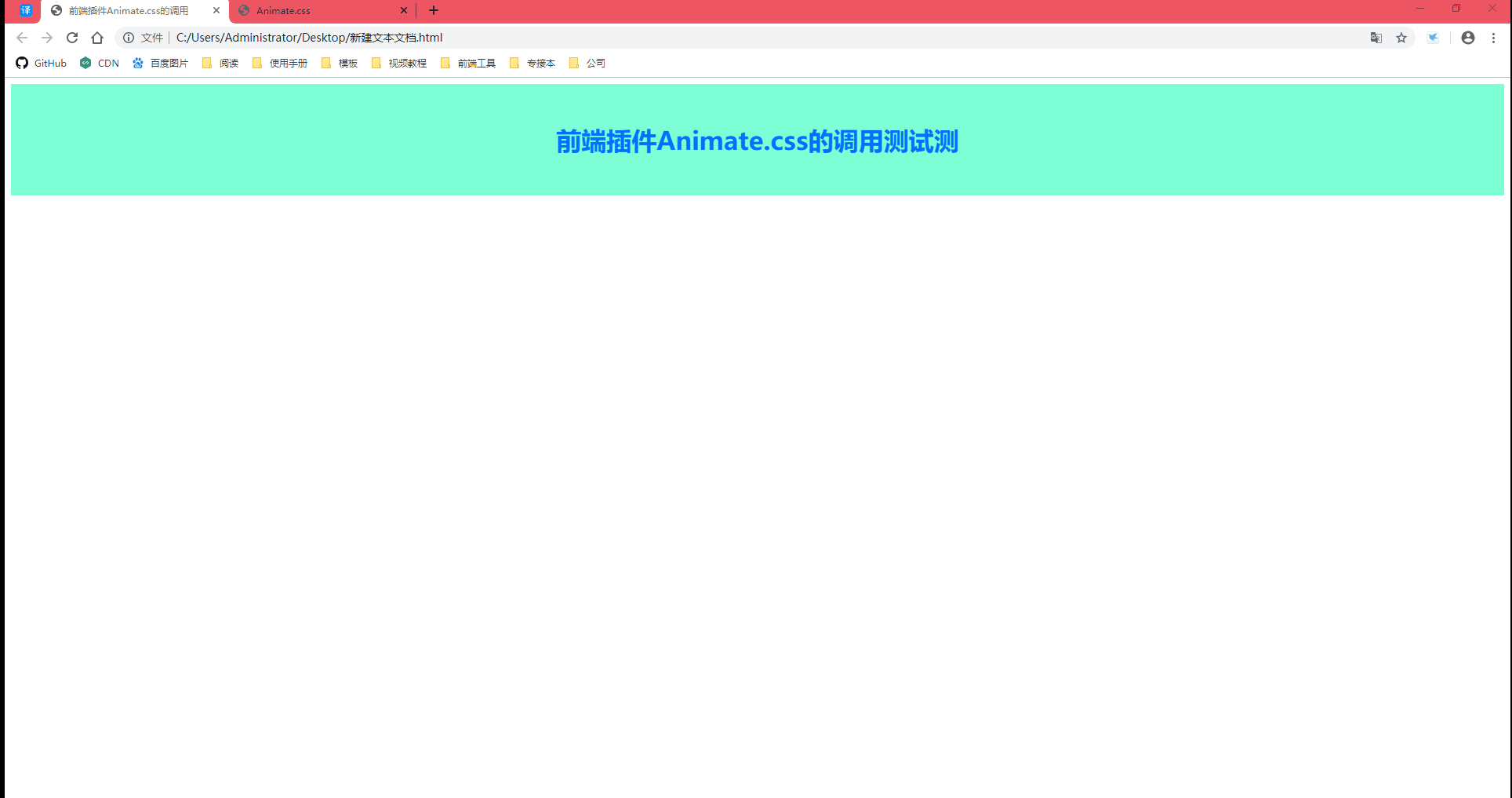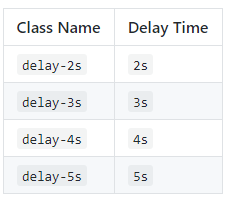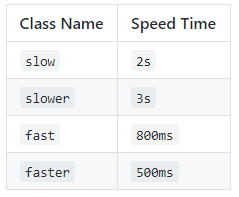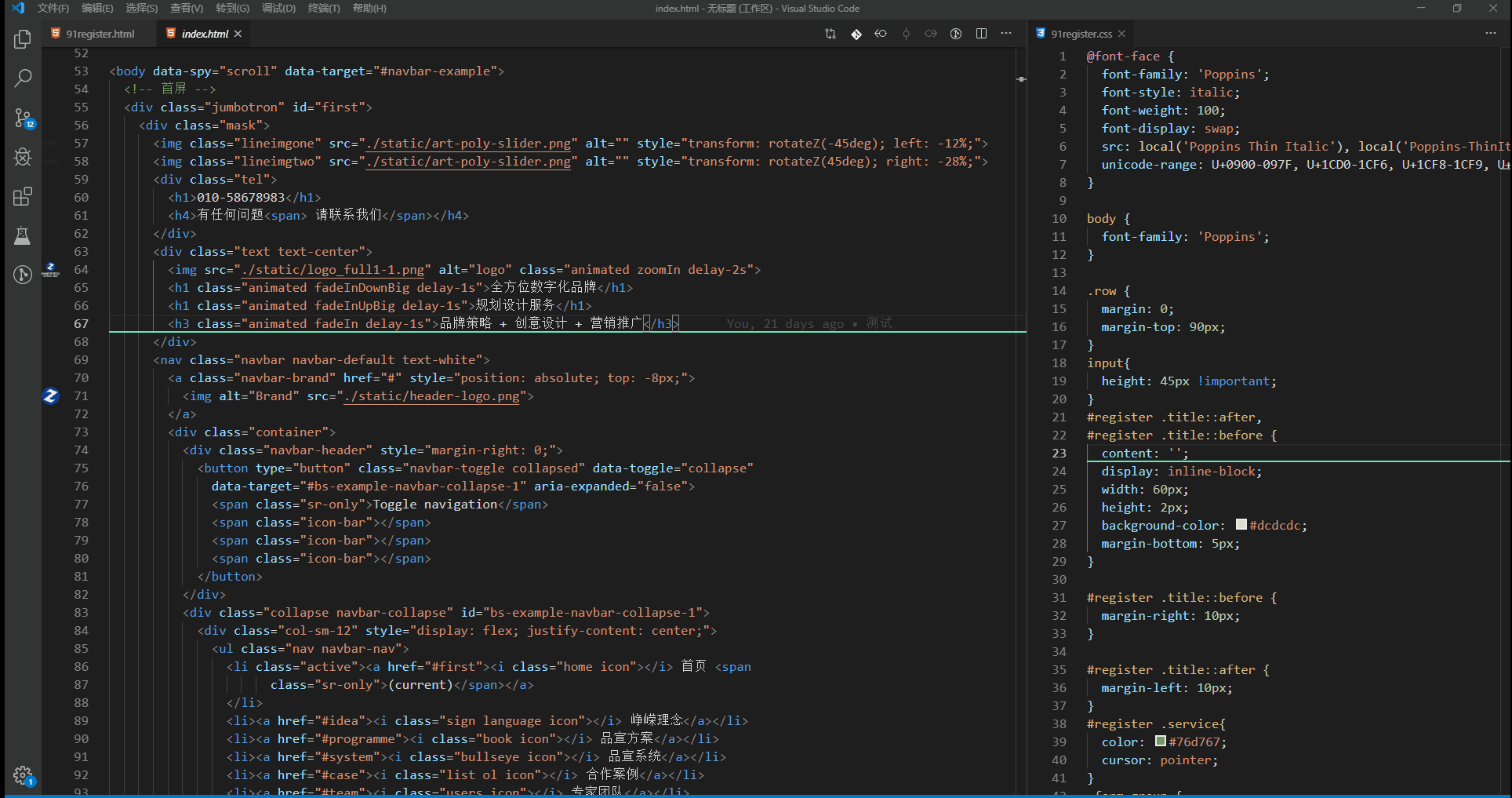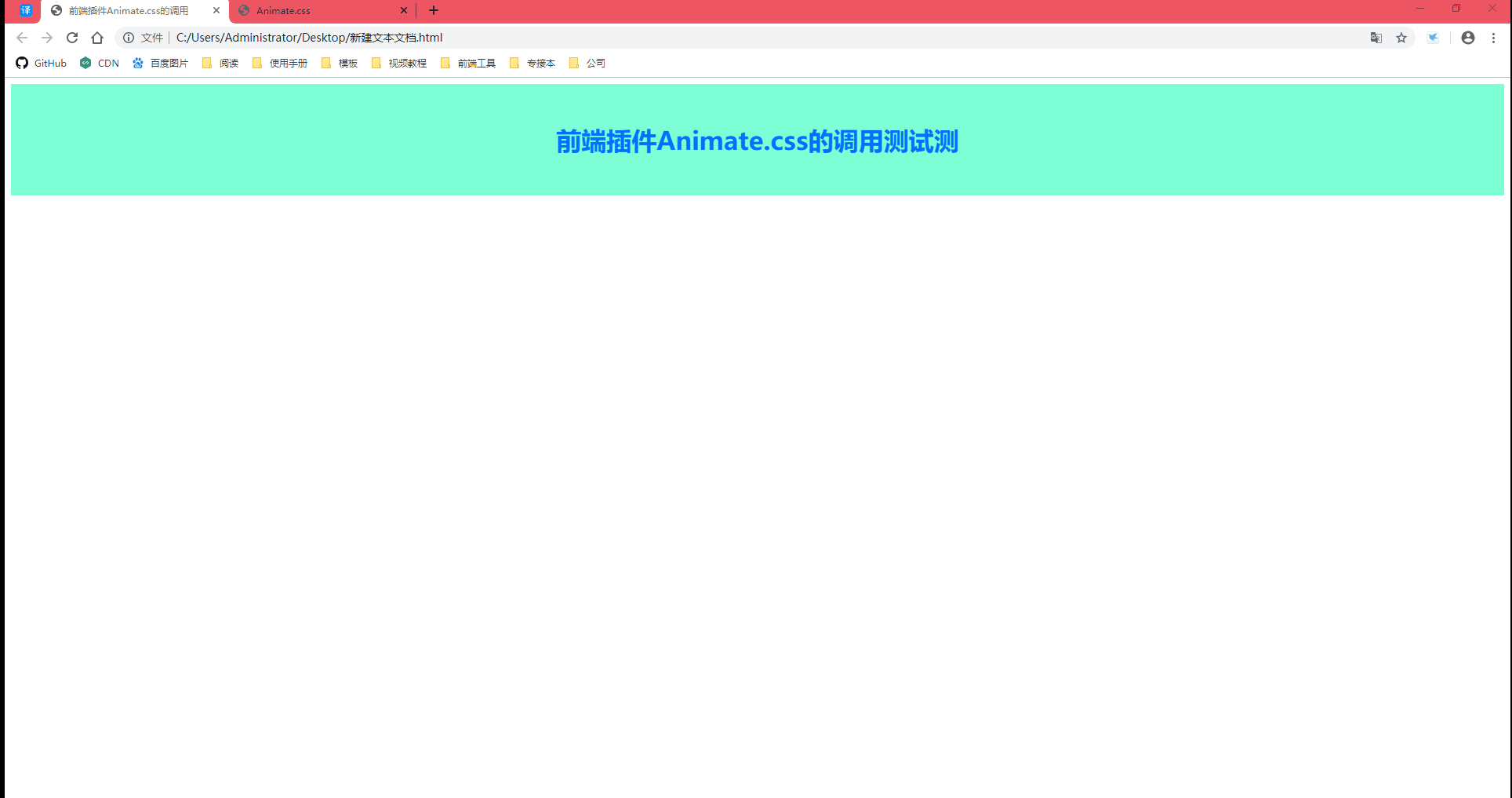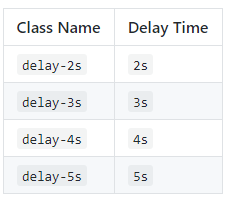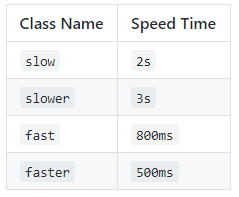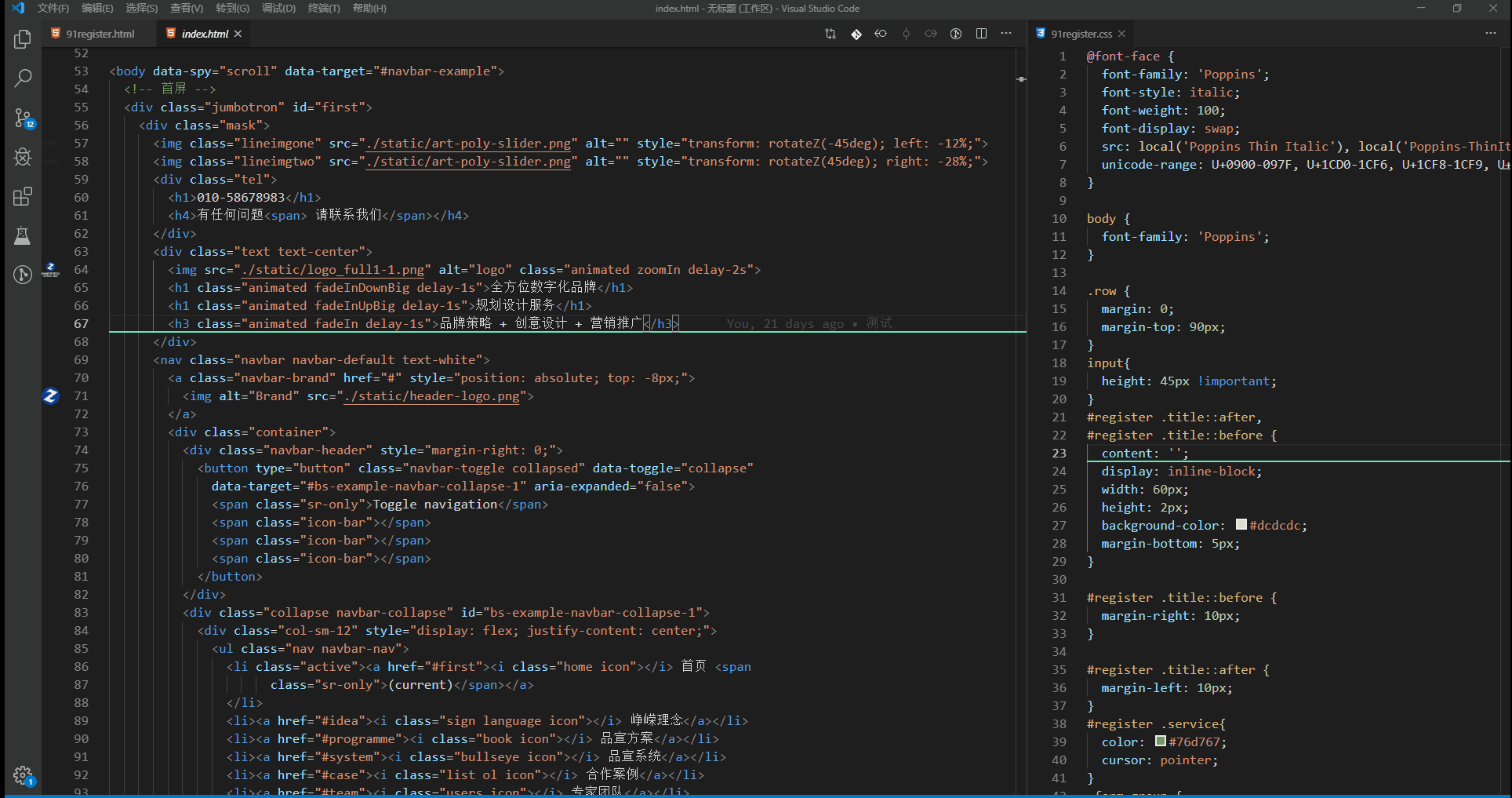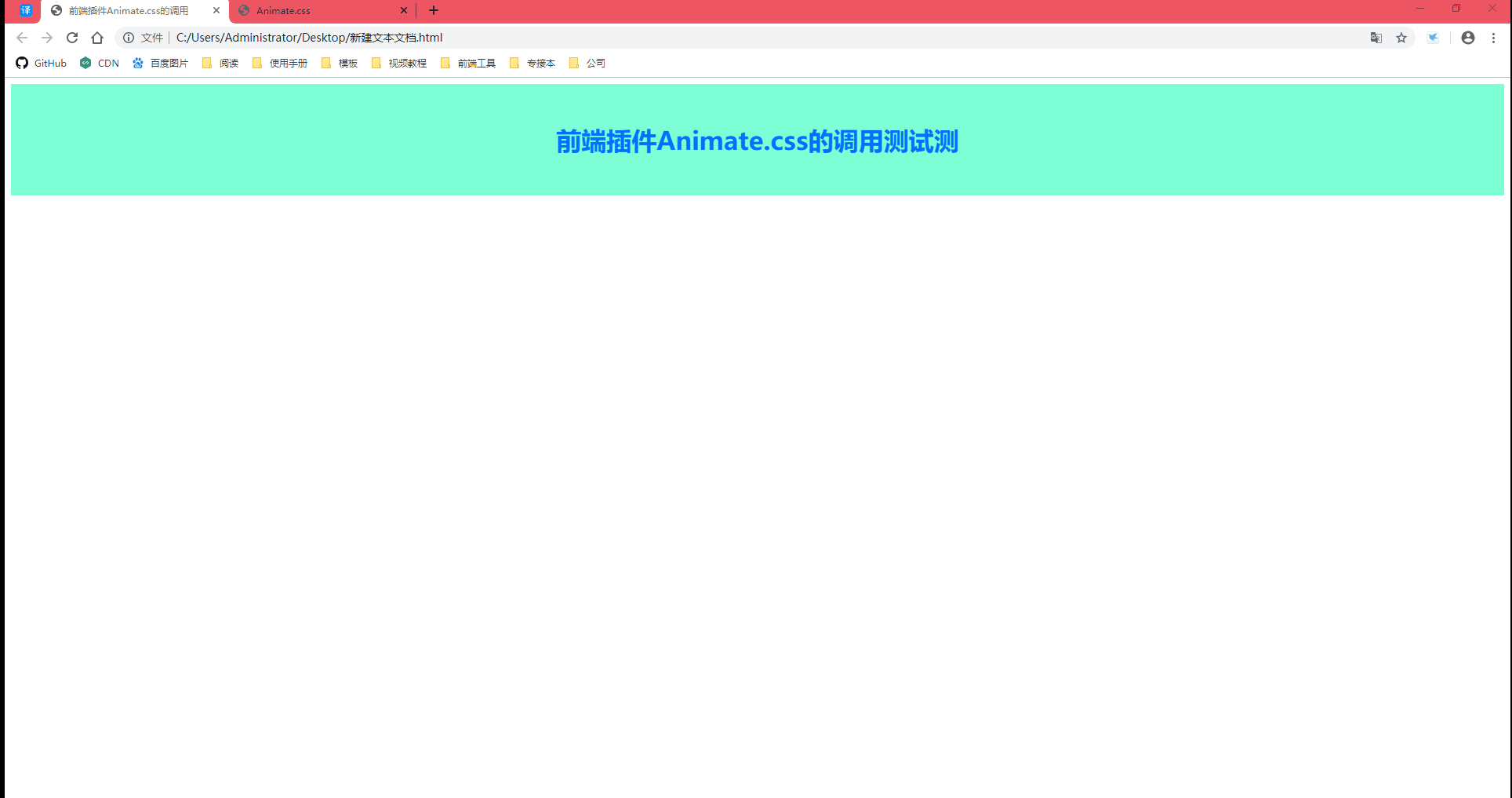引入:
1
2
3
| <head>
<link rel="stylesheet" href="https://cdnjs.cloudflare.com/ajax/libs/animate.css/3.7.2/animate.min.css">
</head>
|
或者:npm install animate.css --save
调用:
为元素设置动画需要添加==animated==到元素的类上。然后追加动画名称、延迟时间、动画速度
1
| <div class="animated fadeInDown delay-2s fast"></div>
|
延迟时间和动画速度不加就代表按照默认执行
延迟时间:
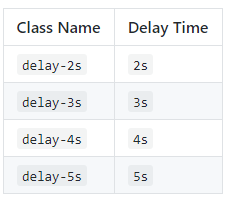
动画速度:
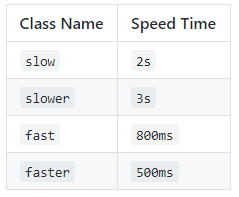
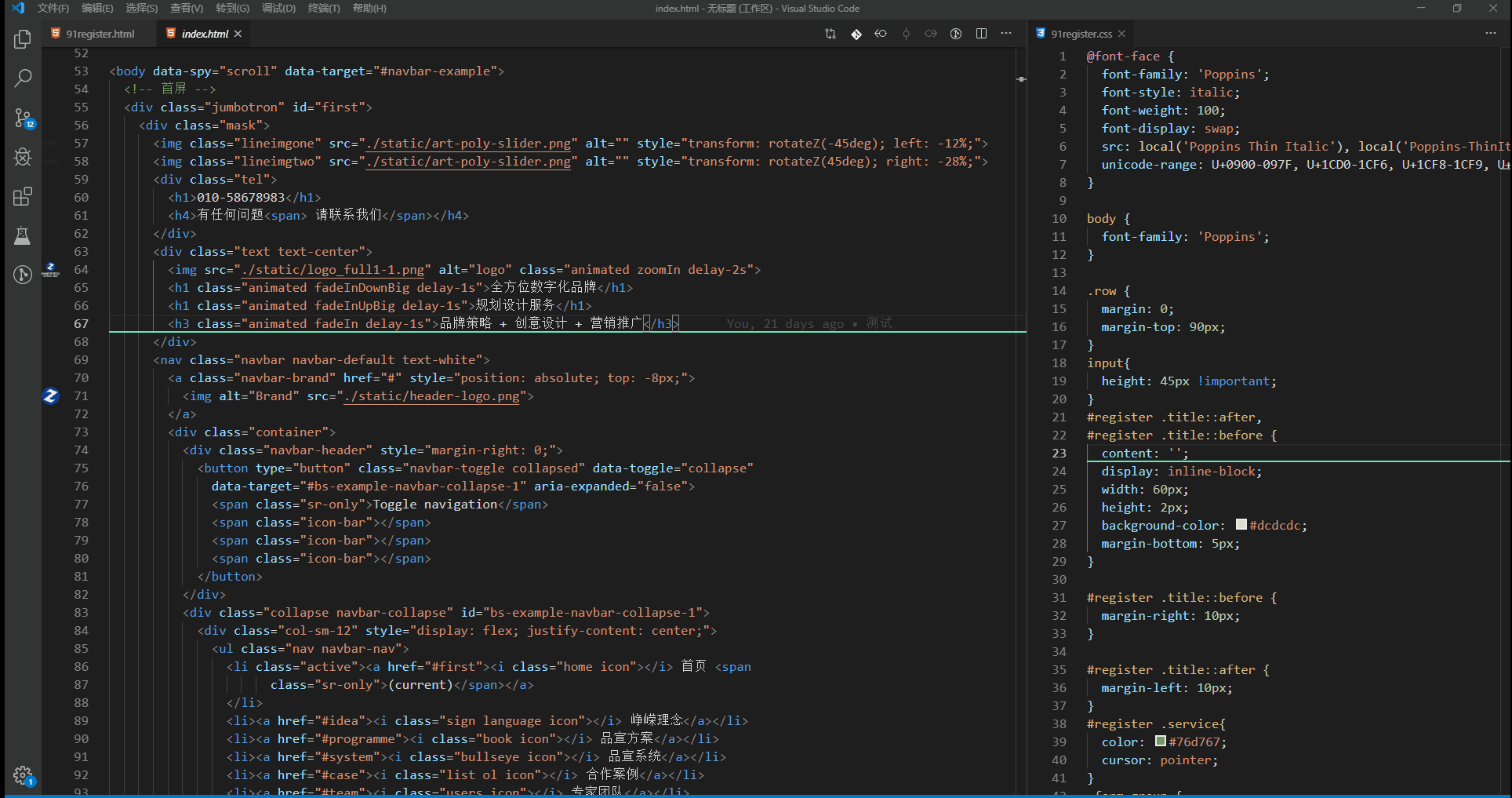
最简单的例子:
1
2
3
4
5
6
7
8
9
10
11
12
13
14
15
16
17
18
19
20
21
22
| <!DOCTYPE html>
<html lang="en">
<head>
<link rel="stylesheet" href="https://cdnjs.cloudflare.com/ajax/libs/animate.css/3.7.2/animate.min.css">
<meta charset="UTF-8">
<meta name="viewport" content="width=device-width, initial-scale=1.0">
<meta http-equiv="X-UA-Compatible" content="ie=edge">
<title>前端插件Animate.css的调用</title>
<style type="text/css">
h1{
padding: 50px 0;
background-color: aquamarine;
text-align: center;
margin: 0 auto;
color: #0072ff;
}
</style>
</head>
<body>
<h1 class="animated bounceInUp delay-2s fast">前端插件Animate.css的调用测试测</h1>
</body>
</html>
|