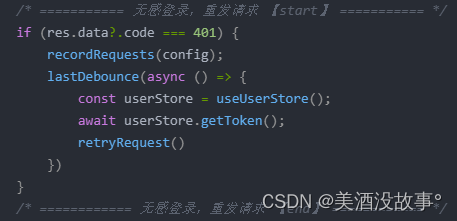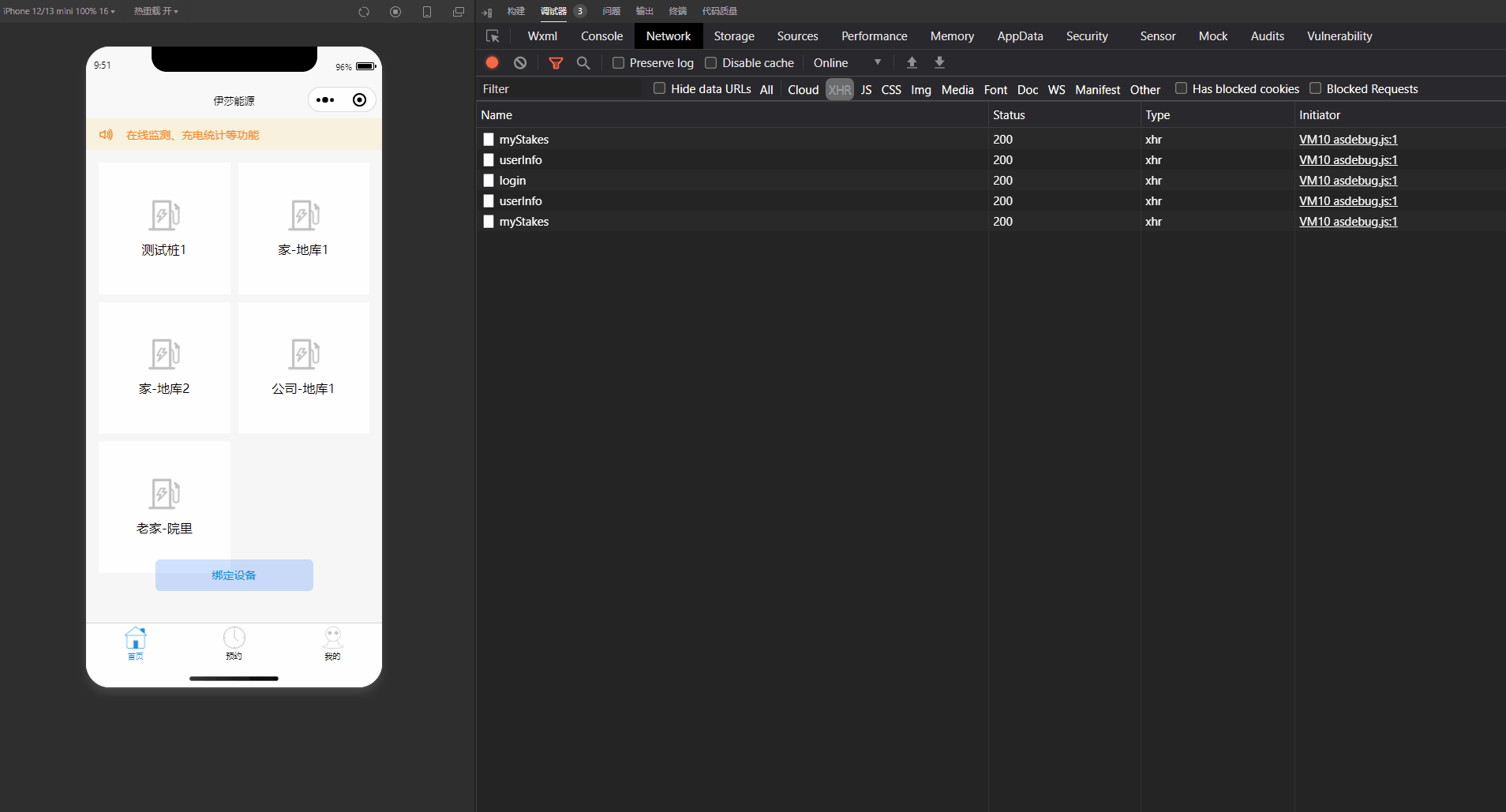1
2
3
4
5
6
7
8
9
10
11
12
13
14
15
16
17
18
19
20
21
22
23
24
25
26
27
28
29
30
31
32
33
34
35
36
37
38
39
40
41
42
43
44
45
46
47
48
49
50
51
52
53
54
55
56
57
58
59
60
61
62
63
64
65
66
67
68
69
70
71
72
73
74
75
76
77
78
79
80
81
82
83
84
85
86
87
88
89
90
91
92
93
94
95
96
97
98
99
100
101
102
103
104
105
106
107
| import {
lastDebounce
} from "@/utils/debounce.js"
import {
useUserStore
} from '@/store/index.js'
import {
recordRequests,
retryRequest
} from "./refreshToken.js"
const defaultConfig = {
url: import.meta.env.VITE_BASE_URL,
path: "",
params: {},
source: null,
loading: true,
method: "POST"
}
const noRetryAPIs = ["/user/myPage/userInfo", "/user/myPage/login"];
export function http(config) {
config = {
...defaultConfig,
...config
}
console.log('请求拦截:', config);
if (!noRetryAPIs.includes(config.path) && !config?.source) {
return uni.showToast({
icon: "error",
title: 'source 缺失'
});
}
return new Promise((resolve, reject) => {
if (config?.loading) {
uni.showLoading({
title: "加载中",
mask: true
});
};
uni.request({
header: {
Authorization: uni.getStorageSync("Authorization") || ""
},
url: (config?.url || defaultConfig.url) + config?.path,
method: config?.method || defaultConfig.method,
data: config?.params,
async success(res) {
uni.hideLoading();
console.log('响应拦截:', res.data);
if (res.data?.code === 401) {
recordRequests(config);
lastDebounce(async () => {
const userStore = useUserStore();
await userStore.getToken();
retryRequest()
})
}
if (res.data?.code !== 0 && res.data?.code !== 401) {
uni.showToast({
icon: "error",
duration: 2000,
title: res.data.msg
});
}
resolve(res.data);
},
fail(err) {
uni.hideLoading();
uni.reLaunch({
url: "/pages/status/service/error"
})
reject(err);
},
complete() {
}
});
});
};
|