echarts 鼠标经过时改变折线拐点的小圆圈样式
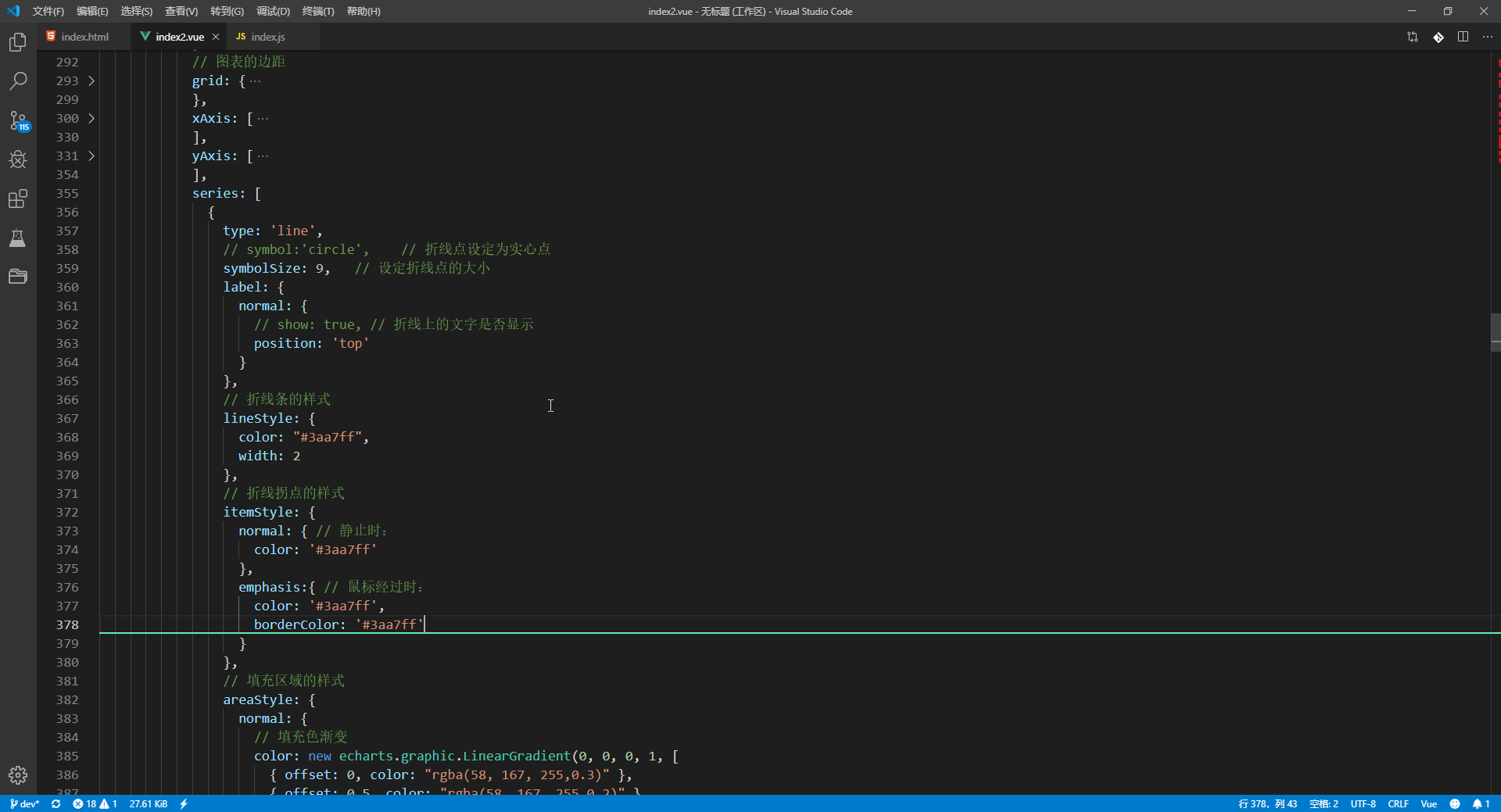
series: [
{
type: ‘line’,
// symbol:’circle’, // 折线点设定为实心点
symbolSize: 9, // 设定折线点的大小
label: {
normal: {
// show: true, // 折线上的文字是否显示
position: ‘top’
}
},
// 折线条的样式
lineStyle: {
color: “#3aa7ff”,
width: 2
},
// 折线拐点的样式
itemStyle: {
normal: { // 静止时:
color: ‘#3aa7ff’
},
emphasis:{ // 鼠标经过时:
color: ‘#3aa7ff’,
borderColor: ‘#3aa7ff’
}
},
// 填充区域的样式
areaStyle: {
normal: {
// 填充色渐变
color: new echarts.graphic.LinearGradient(0, 0, 0, 1, [
{ offset: 0, color: “rgba(58, 167, 255,0.3)” },
{ offset: 0.5, color: “rgba(58, 167, 255,0.2)” },
{ offset: 1, color: “rgba(58, 167, 255,0)” }
])
}
},
data: myTroughputChartsData.map(Number)
}
]
此时空心圆变成实心圆了: